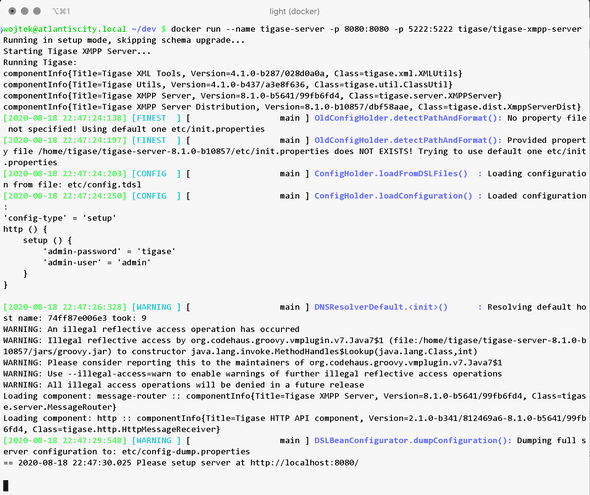August 25, 2020
Tigase XMPP Server meets Docker
Running Tigase XMPP Server was never easier - you can have a full-fledged XMPP server in a matter of minutes.
Benefits of Tigase XMPP Server docker image
Using containers offers various benefits - it helps bundle complete execution environment that’s consistent, isolates various services and orchestrates them with ease. This makes setting up new service a breeze. At the same time Docker is only a thin layer with very little performance overhead. In Tigase’s case, even though normally only JVM is required, having single bundle with recommended version of the JVM and configured environment helps achieve the most compatible and stable setup.
How to start
If you haven’t already, install Docker engine on your desired operating system. Once this is done, starting Tigase is just two commands away (for up-to-date list of tags check out our DockerHub, by default latest is used):
$ docker pull tigase/tigase-xmpp-server
$ docker run --name tigase-server -p 8080:8080 -p 5222:5222 tigase/tigase-xmpp-serverAnd after a short Tigase will start and you’ll be presented with option to setup the server by accessing http://localhost:8080 page. Once setup is completed, simply restart the container with $ docker restart tigase-server and connect your client.
More information
Of course above is the simplest deployment. There are many possibilities to adjust the container by mounting local volumes, exposing more ports or connecting to external database. It’s even possible to run local Tigase cluster! For details please check out Tigase in Docker guide
Java in Docker - will it work?
Our images are based on Java 11, which already supports Docker without any issues.
Related Articles:
xmpp.cloud just got even better and we are the only XMPP provider with future of XMPP group chat (MIX)
August 18, 2020